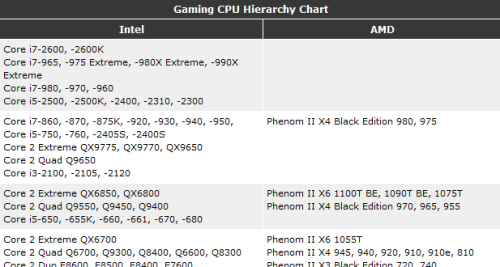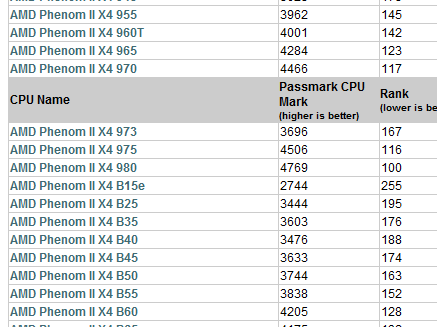Quickly find out “how fast” a CPU or GPU is
12 August, 2011 Leave a comment
You can easily spend dozens of hours researching performance on CPUs and GPUs.
But what if you don’t have dozens of hours? What if before you spend that much, you just want a general idea? Something to start from, so you can decide whether it’s even worth looking at an upgrade in the current market, like: “will doubling my GPU performance cost around $50 or around $500?” for example. How do we quickly find out roughly how fast a particular CPU or GPU is?
Here are 3 sites using 3 different methods that can quickly give you a general idea of performance. Mad props to the r/buildapc community for recommending some of these.
Tom’s hierarchy charts
Included at the end of Tom’s “best value” articles for GPUs and CPUs published every month or two. Ranks parts by performance:
CPU hierarchy – July 2011 (check here for newer, if you’re reading this later)
GPU hierarchy – July 2011 (newer)
Pros
- Quickly see if a C/GPU is faster than another
- Based on a large number of benchmarks by a reputable team
- Based on gaming performance (which is what most people want the performance for)
Cons
- Can’t see how much faster it is (say GPU A is 2 tiers above GPU B – does that mean it’s 5% faster? 500% faster?)
- The CPU charts only show somewhat recent CPUs (so I can’t see how my current machine compares unless I upgrade every few years – in which case I know a lot about recent hardware and probably don’t really need these charts).
AnandTech Bench
Also includes a nice price-performance graph, useful for those who live in the US and therefore can buy from NewEgg.
Pros
- Gives and actual number (so you can see how much faster one C/GPU is over another)
- Based on a large number of benchmarks by a reputable team
- Can also select two C/GPUs and compare them in detail over dozens of benchmark tests
Cons
- Can’t compare older hardware (such as your current PC, unless you upgrade frequently)
Passmark Lists
More comprehensive, but less accurate lists:
Pros
- Gives and actual number (so you can see how much faster one C/GPU is over another)
- Includes a large number of both desktop, notebook and server CPUs and GPUs, including very old ones for comparison
- Benchmark is misleading in some ways: a quad core CPU is twice as fast as the identical dual core CPU (in real life applications, only very multithreaded apps will even approach that kind of speed gain)